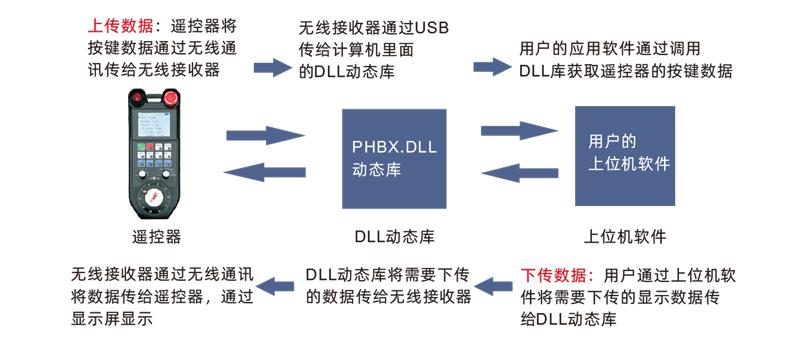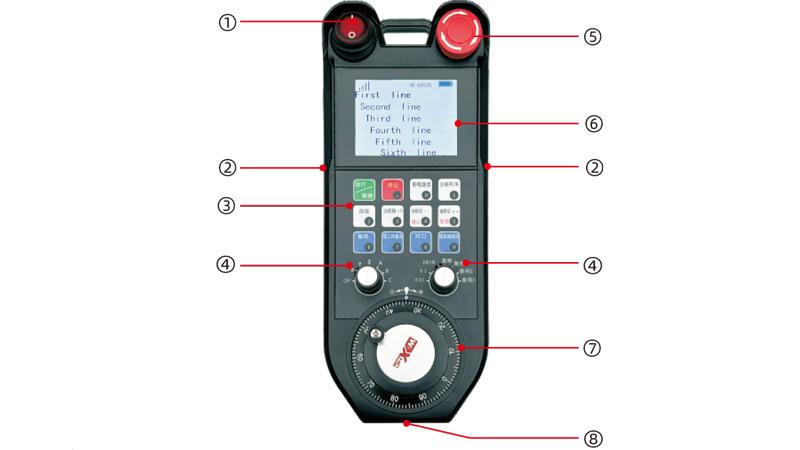Description


Programmable CNC remote control PHB06B is suitable for wireless remote control operations of various CNC systems,Support user-defined programming and development button functions,Implement remote remote control of various functions on CNC system;Support user-defined programming and development of display content,Implement dynamic display of system status;Remote control comes with rechargeable battery,Support Type-C interface charging。

1.Adopt 433MHZ wireless communication technology,Wireless operation distance 80 meters;
2.Adopt automatic frequency hopping function,Use 32 sets of wireless remote controls at the same time,No effect on each other;
3.Supports 12 custom key programming;
4.Supports 2.8-inch screen,Display content custom programming;
5.Supports 1 6-speed shaft selection switch,Custom programming;
6.Supports 1 7-speed multiplier switch,Custom programming;
7.Supports 1 electronic handwheel,100Pulse/Circle;
8.Supports standard Type-C charging;5V-2A charging specifications;Battery specifications 18650/12580mWh battery。

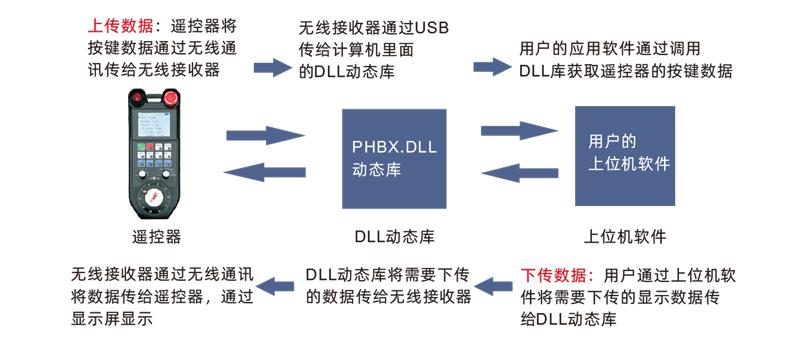

| Handheld terminal working voltage and current |
4.0V/51.7MA |
| Rechargeable battery specifications |
18650/12580mWh
|
| Handheld terminal low voltage alarm range |
<3.2V |
| Handheld transmit power |
15dBm |
| Receiver Receive Sensitivity |
-100dBm |
| Wireless communication frequency |
433Mhz frequency band |
| Key service life |
15Thousands of times |
| Wireless communication distance |
Accessible distance 80 meters |
| Operating temperature |
-25℃<X<55℃ |
| Anti-fall height (meter) |
1
|
| Receiver Port |
USB2.0 |
| Number of keys (pieces) |
12
|
| Display |
2.8inch
|
| Product weight (g) |
548(Remote Control) |
| Product size (mm) |
237*94*59.6(Remote Control)
|

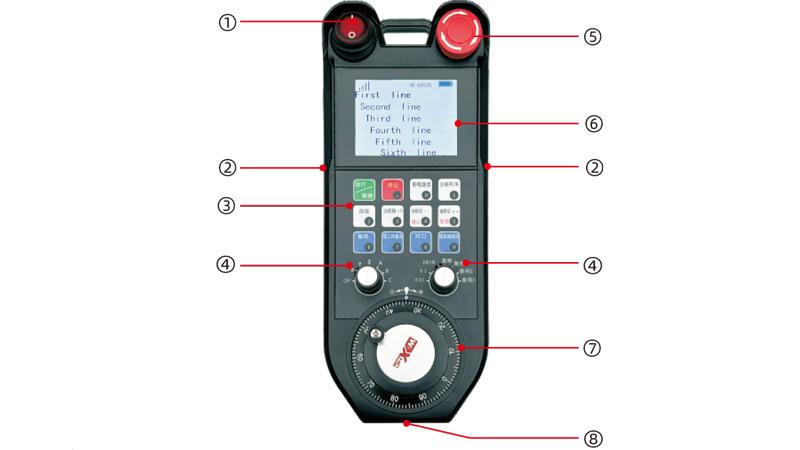
Comments:
①Power switch:
Control handwheel on and off;
②Enable buttons on both sides:
The enable button must be held on the handwheel;
③Custom key area
312 keys arranged in X4,User-defined programming usage;
④Simulation selection,Multiplier switch
16-speed shaft selection switch,Custom programming;17-speed multiplier switch,Custom programming;
⑤Emergency Stop Switch:
Handwheel emergency stop switch;
⑥ Display area:
Can display the current power,Signal,And customize the display content;
⑦ Electronic handwheel
1Electronic handwheel,100Pulse/Circle。
⑧ Charging port:
Built-in rechargeable battery,Charging with Type-C specification charger,Charging voltage 5V,Current 1A-2A;Charging time is 7 hours;



1.Plug the USB receiver into the computer,The computer will automatically recognize and install the USB device driver,No manual installation required;
2.Plug the remote control into the charger,After the battery charge is fully charged,Turn on the power switch,Remote control turned on,The display display is normal,It means the startup is successful;
3.After booting,Any key operation can be performed。The remote control can support dual buttons to operate simultaneously。When any key is pressed,A black square will be displayed next to the signal on the remote control,This button is valid。
Before product development,You can use the demo software we provide,Perform button tests and display tests on the remote control,Demo can also be used as a reference routine for future programming development;
Before using the Demo software,Please plug the USB receiver into the computer first,Confirm that the remote control is sufficient,Turn on the power switch and turn on,Then use;
When any key of the remote control is pressed,The test software demo will display the corresponding key value,After release, the key value display disappears,It means that the key upload is normal。

Remark:Detailed DLL dynamic link library application,Please refer to "PHB06B DLL Library-windows Application Note"。

| Fault situation |
Possible Cause |
Troubleshooting Methods |
|
Turn on the power-on key,
The display does not light up,
Cannot turn on and off
|
1.The battery is not installed on the remote control
Or the battery direction is installed incorrectly
2.Insufficient battery power
3.Remote control failure
|
1.Check the battery installation of the remote control
2.Charge the remote control
3.Contact the manufacturer to return to the factory for maintenance
|
|
Plug into the USB receiver,
The computer prompts that it cannot be recognized
and failed to install the driver
|
1.The USB interface of the computer is not in line with the depth
suitable,Causes poor socket contact
2.Receiver USB failure
3.Computer USB is not compatible
|
1.Use USB cable splitter for notebooks;
The desktop computer is plugged in the back of the host;
2.Detection of USB using Demo software
Is the receiver working properly
3.Replace a computer to compare and test
|
|
Remote Control Button,
The software has no response
|
1.USB receiver is not plugged in
2.The remote control is out of power
3.The remote control and receiver ID are not matched
4.Wireless signal interruption
5.Remote control failure
|
1.Plug in USB receiver for computer
2.Remote Control Charging
3.Check the remote control and receiver standards
sign,Confirm the ID number is consistent
4.Use Demo software for pairing
5.Contact the manufacturer to return to the factory for maintenance
|

1.Please at room temperature and pressure,Used in dry environments,Extend service life;
2.Do not use sharp objects to touch the button area,Extend the service life of the button;
3.Please keep the button area clean,Reduce key wear;
4.Avoid squeezing and falling causing damage to the remote control;
5.Not used for a long time,Please remove the battery,And store the remote control and battery in a clean and safe place;
6.Be careful of moisture protection during storage and transportation。

1.Please read the instructions for use in detail before use,Non-professional personnel are prohibited;
2.Please use the original charger or the charger produced by a regular manufacturer of the same specifications;
3.Please charge it in time,Avoid incorrect operations due to insufficient power and causing unresponsiveness of the remote control;
4.If repair is required,Please contact the manufacturer,If damage caused by self-repair;The manufacturer will not provide a warranty。