
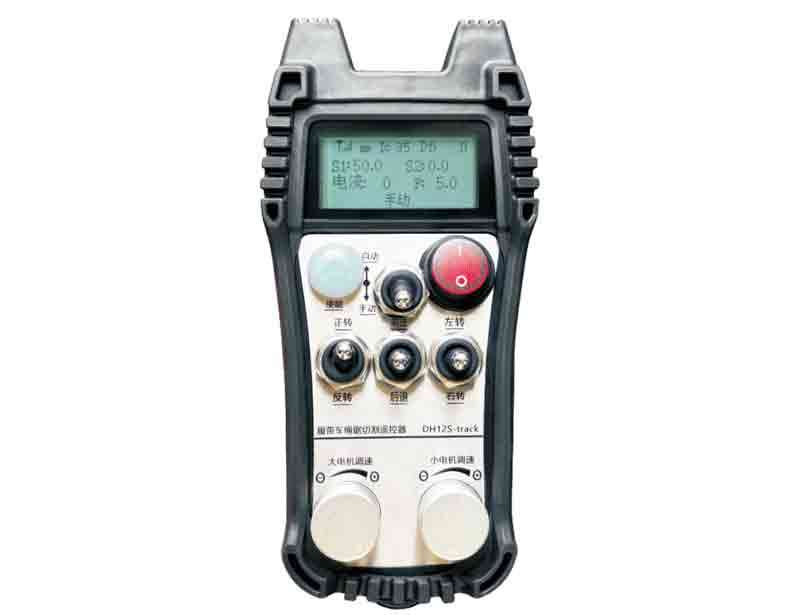
model:DH12S-LD Adaptive equipment:Crawler rope sawing machine

Remark:Three types of antennas can be selected,The default suction cup antenna is equipped with standard 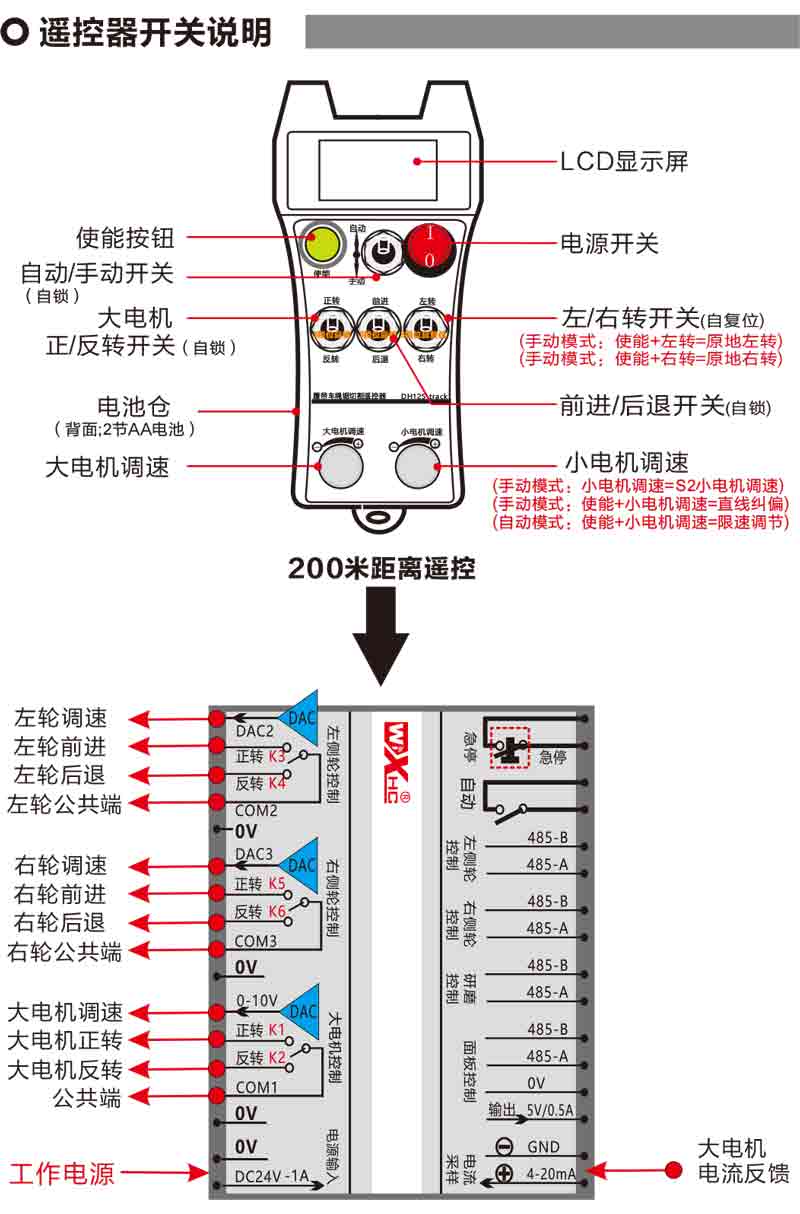

Large motor speed:S1:0-50
Small motor speed:S2:0-50
Automatic cutting motor maximum speed limit:F:0-30(The parameters are adjustable)
Automatic cutting maximum current:Ic:0-35(The parameters are adjustable)
Linear deviation correction value:Df:-99-99(1 unit is approximately 0.02V)
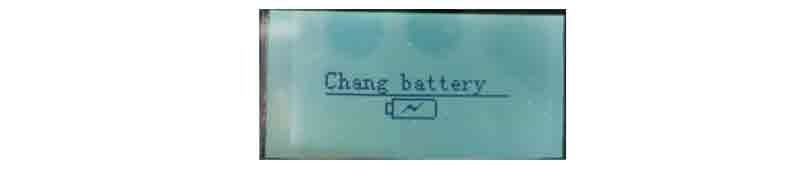
Low pressure:The battery of the remote control is too low,Please replace the battery
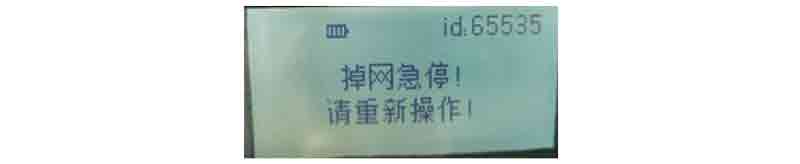
Fall out of the internet:Wireless signal interruption,Please check the receiver power supply,Power on again,Restart the remote control

1、Remote control turned on
The receiver is powered on,The RF-LED light on the receiver starts to flash;Two No. 5 batteries installed on the remote control,Turn on the power switch,Display display motor speed,It means the startup is successful。
2、Large motor and speed regulation
Turn the "Forward/Reverse" switch to forward,The receiver's large motor turns on,The display displays forward rotation

;
Turn the "Forward/Reverse" switch to reverse,Receiver large motor reversal on,Display display inversion

;
Rotate the "Large Motor Speed Regulation" knob,It can adjust the output voltage of the receiver large motor speed regulation 0-10V;
3、Small motor and speed regulation
Turn the "Forward/Reverse" switch to forward,Receiver Revolver Progress and Right Progress Open,Display forward
Turn the "Forward/Reverse" switch to the back,Receiver reversal and right wheel reversal open,Display back

In manual mode:Rotate the "Small Motor Speed Regulation" knob,At the same time, adjust the output voltage of the receiver's left wheel right wheel speed regulation 0-10V;
4、Turn left and right
Turn the "Left/Right" switch to the left,Receiver right wheel advances to open,The display display turns left
Turn the "Left/Right" switch to the right,Receiver revolver advance opens,The display display turns right

5、Turning in place
In manual mode:
Turn left in place:Press and hold the Enable button,Turn the "Left/Right" switch to the left,Receiver's reversal and right wheel advance open,Start turning left in place;
Turn right in place:Press and hold the Enable button,Turn the "Left/Right" switch to the right,The receptacle's revolver advances and the right-wheel backs opens,Start turning right in place;
6、Small motor speed limit adjustment
In automatic mode:Press and hold the Enable button,Rotate the "Small Motor Speed Regulation" to adjust the maximum speed of the small motor during automatic cutting;
7、Automatic cutting
first step,Start the large motor;
Step 2,Switch the mode switch to "auto";
Step 3,Start the small motor,The screen display enters "Cutting Automatic",Indicates that the automatic cutting mode has been entered;
8、Straight line correction
When the left and right motor is moving forward and backward,There is a difference in the left and right speeds,Straight-line walking is offset,The linear deviation correction function of the remote control can be used,Fine-tune the speed of left and right wheels;
Principle of correction:Through bias correction function,Fine-tune revolver speed,To achieve the same speed as the right wheel,Realize the synchronization of left and right wheel speeds,Eliminate offsets;
Correction operation method:In manual mode,Press and hold the Enable button,Rotate "small motor speed regulation";
Rotate clockwise,Increase the revolver speed voltage,Increased deviation correction value of the display screen;
Rotate counterclockwise,Reduce the revolver speed voltage,The display deviation correction value is reduced;
Correction range:Correction value -90 to 90;1The bias correction voltage of each deviation correction unit is approximately 0.02V;
9、Parameter menu (user prohibits private modification)
Some functions of the remote control can be adjusted through parameters,In manual mode,When the speed of small motor S2 is 10,
Forward/reverse switch is bent up 3 times in a row,Then break it 3 times in a row,Enter the parameter menu;
Exit the Parameters Menu:Choose to save or not,Then press the enable button to confirm exit;
Maximum current:Working current of the cutting motor,The cutting current is 80% of this current;
Speed regulation parameters:Automatic cutting control parameters,Default 800,Modification is prohibited;
Deceleration parameters:Automatic cutting control parameters,When the cutting current change value exceeds this value,Start slowing down
Acceleration a1: Automatic cutting control parameters,When the cutting current is lower than the set cutting current,Speed up slowly;
Deceleration a2: Automatic cutting control parameters,When the cutting current is higher than the set cutting current,Slow speed;
Automatic knife collection:invalid;
Start self-locking:0,Don't lock yourself;1,Self-locking. Press the enable key + forward and reverse to take effect,And lock it;
Maximum walking:Minimum motor speed;
Cutting current:Set the maximum current value of the main motor for automatic cutting,The feedback current exceeds this value,Start slowing down;
Default speed limit:When powering on,Default maximum speed for automatic cutting speed;
Automatic mode:0,Automatic switch is automatic control;1,Automatic switch control automatic IO output point;
Speed limit offset:When cutting automatically,Maximum speed of small motor;
Maximum host:Large motor maximum speed.
| Receiver operating power supply |
DC24V/1A (independent power supply) |
| Receiver output point load |
AC0-250V/3A DC0-30V/5A |
| Receiver speed regulation output voltage |
DC0-10V
|

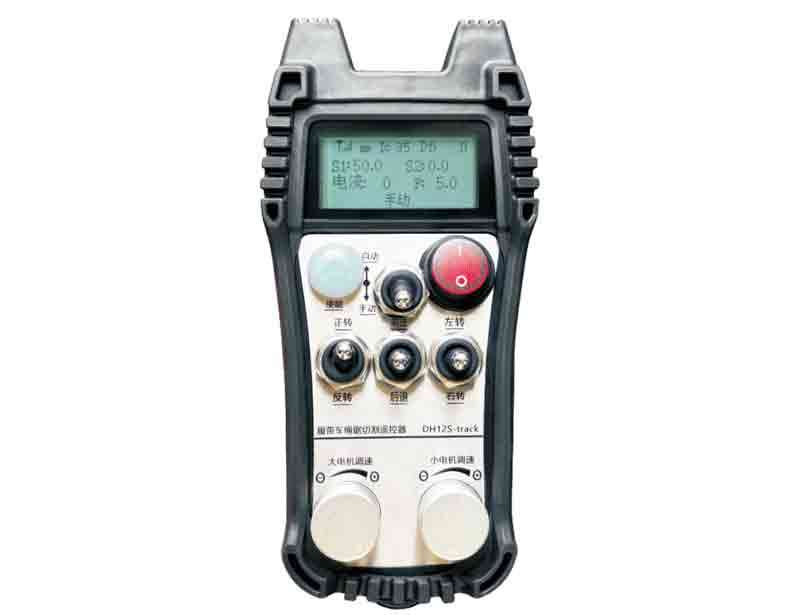

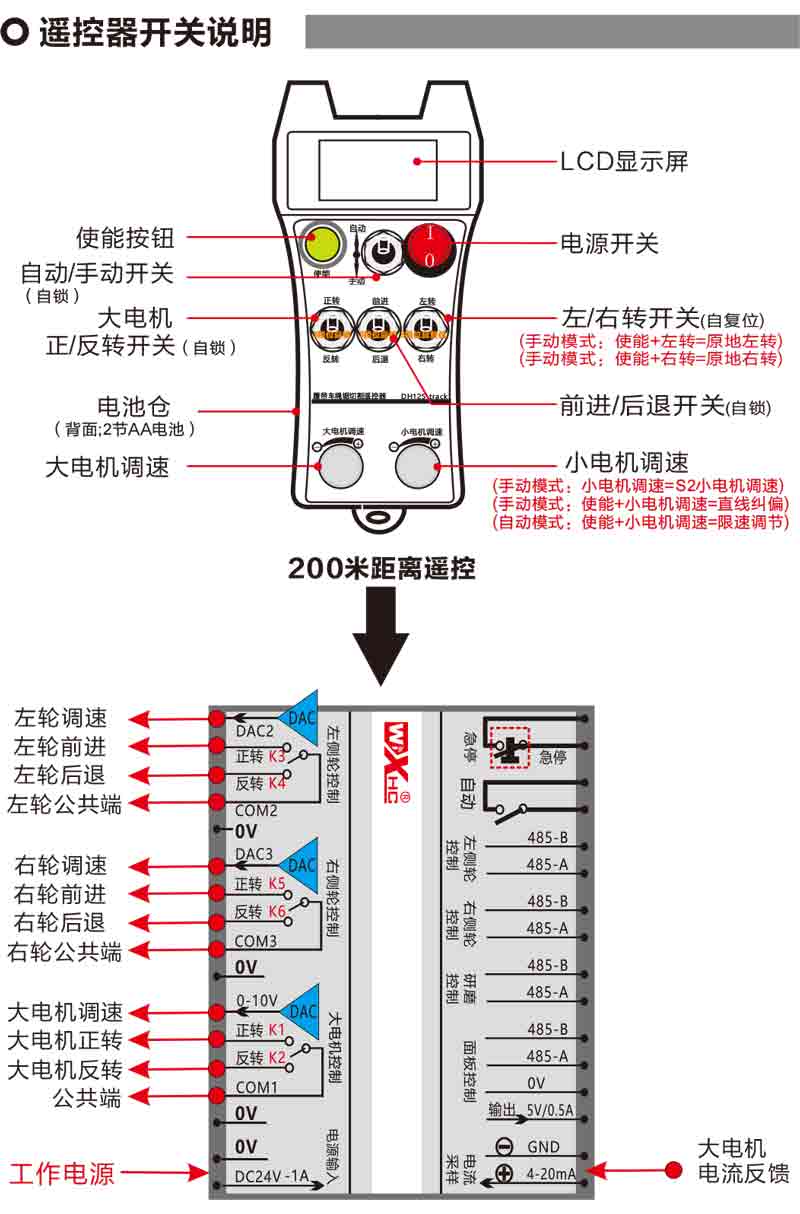

![]()
 ;
; ;
;





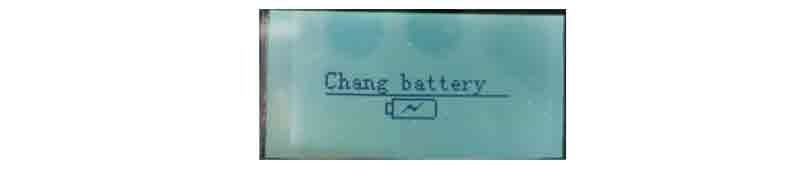
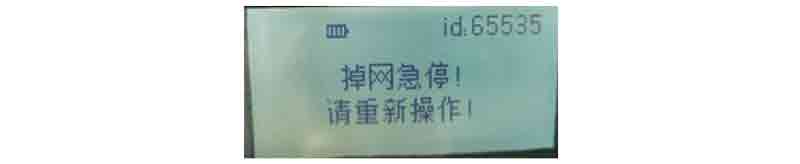
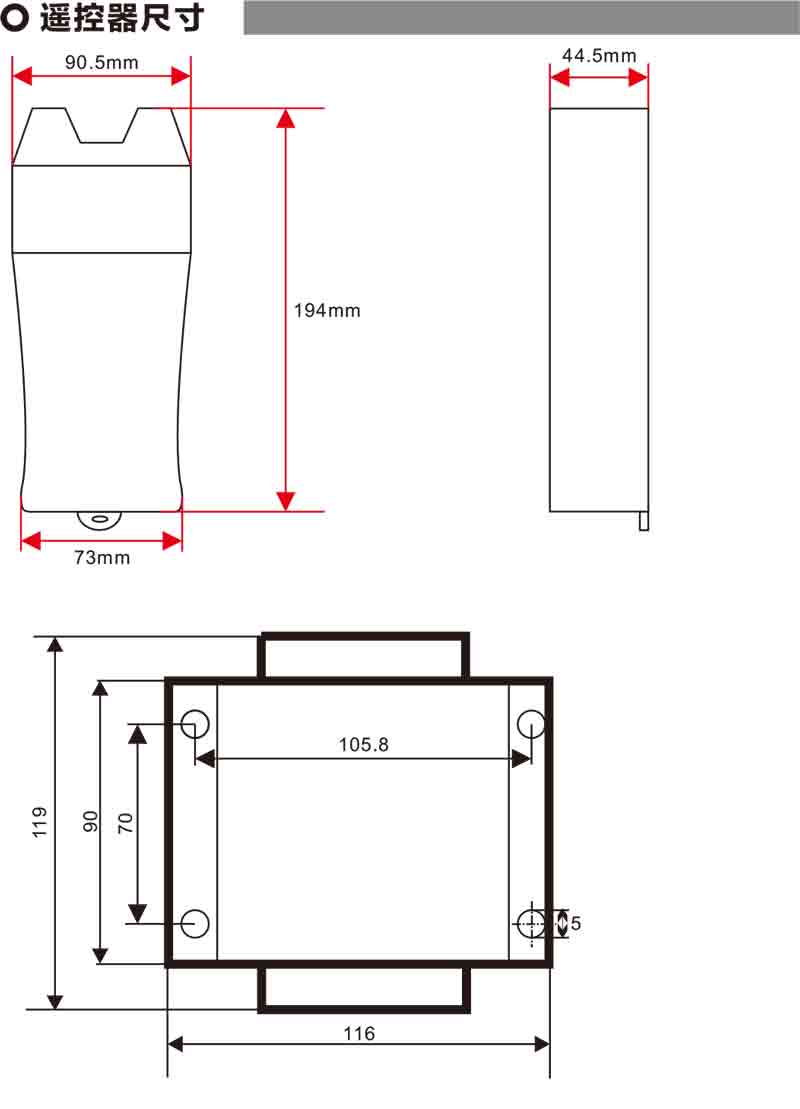
-500x650.png)




